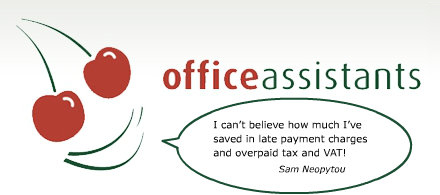Employers in the UK are required to follow specific guidelines when setting up and running payroll. Here we take you through each stage so that you can prepare and run your payroll in line with the rules.
Setting up as new employer
To set up a Pay as You Earn (PAYE) scheme with HMRC, you need to contact the New Employer Helpline on 0300 200 3211, or register online via the GOV.UK website.
As an employer you will be responsible for running your own PAYE in line with the rules, and for calculating National Insurance Contributions (NICs).
You may also need to make certain statutory payments from time to time. These could include:
Statutory Sick Pay (SSP)
Statutory Maternity Pay (SMP)
Ordinary Statutory Paternity Pay (OSPP)
Shared Parental Pay (ShPP)
To help you calculate the payments you need to make, you can use the HMRC online PAYE calculators.
Real Time Information reporting (RTI)
You will need to make regular online payroll submissions for each pay period to HMRC. These will need to include all the payments and deductions you have made from employees, known as a Full Payment Submission (FPS), which must be done on or before the date they are paid to the employees. Failure to submit on time may result in penalties.
You can find more information on RTI here.
Making tax and NIC deductions
You can use the HMRC online calculators to work out the tax and NICs payable for each of your employees. The tax due is based on an individual’s gross pay, less their tax free allowance as per their tax code. The rest of the pay is subject to tax, which can be calculated using the Basic PAYE tools.
NICs are payable by the employee and the employer on the employee’s gross pay for a particular tax week or month. The NICs can also be calculated using the HMRC Basic PAYE tools.
Paying HMRC
The tax and NIC deductions should be paid to HMRC by the 19th of the month following the payment made to the employee. Tax months run from the 6th to the 5th of the month, so if an employee was paid on 25 July, the tax and NI would need to be paid over to HMRC by 19th August.
You can pay electronically if you wish and take advantage of the cleared electronic payment date of 22nd as opposed to the usual 19th. If you have more than 250 employees then you will have to pay electronically.
If your average monthly payments are less than £1,500, you can pay quarterly rather than monthly.
Payroll forms
You will need to complete various forms, or maintain the equivalent digital records. These may include:
- P11 Deductions working sheetø
- P60 End of year summary
- P45 Details of employee leaving
- Starter Checklist
Penalties
It is vital that you comply with the regulations, as HMRC will impose penalties on employers who fail to:
- Make online submissions on timeø
- Pay liabilities on time
- Keep the necessary records
- Operate PAYE or NI correctly
- Make the correct statutory payments
- Provide HMRC or employees with the relevant forms on time
Need help with your payroll?
Keeping on top of payroll can be challenging and time consuming if you are not familiar with the rules. Handing over to someone in the know who will ensure you remain compliant and penalty free is the best way to achieve peace of mind, and to free up your time for working on your business.
To find out how Office Assistants can help with managing your payroll, please get in touch.